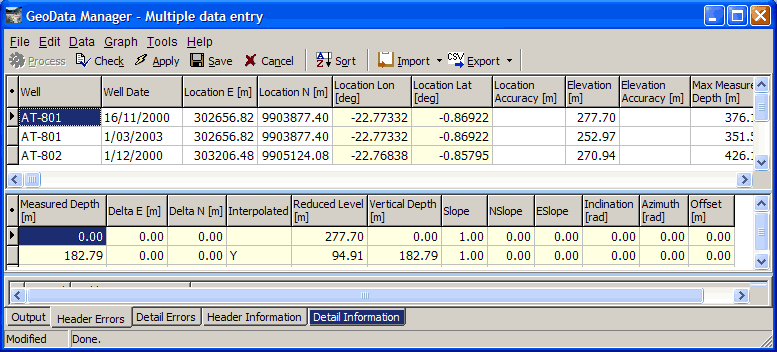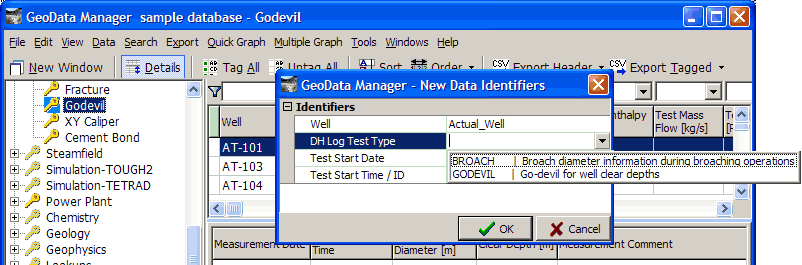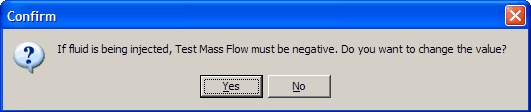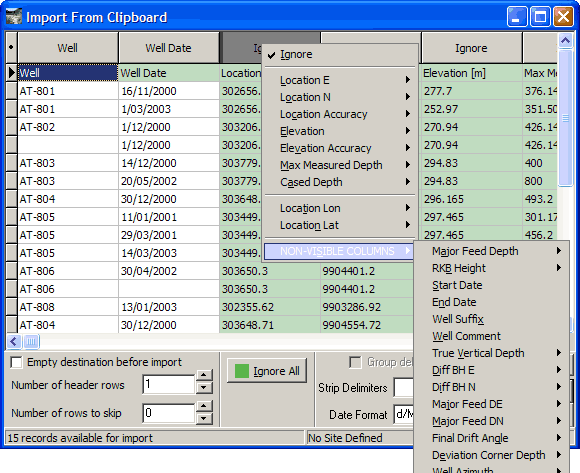What’s new in Geodata Manager
This is an overview of new features in this version of GeoData Manager. For a fuller list of changes in recent versions of GeoData Manager see here.
Add Many: A new command to import many data sets at one time, called Add Many. This is available for importing vertical wells, chemistry sample sites, geology rock sample sites and geophysics MT soundings:
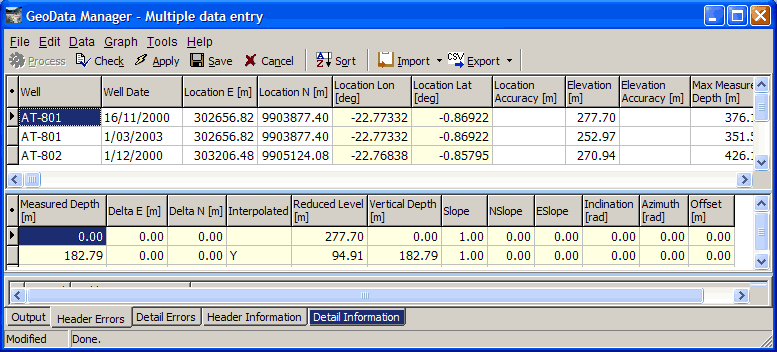
- A BROACH option has been added to Godevil data sets (clear well depth determination):
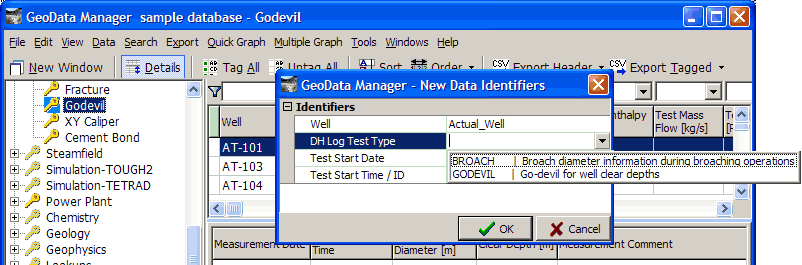
- For SHUT-IN downhole PT profiles, GeoData Manager enters zero mass flow data.
- If you enter a positive spinner mass flow, GeoData Manager asks if you want to change the sign to negative in case it is injection:
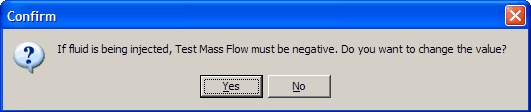
- NON-VISIBLE COLUMNS During Import, when you are assigning field names to the columns, you must click NON-VISIBLE COLUMNS to choose fields that are not currently visible in the header window. If you select one of these fields, GeoData Manager reminds you that the field is not visible:
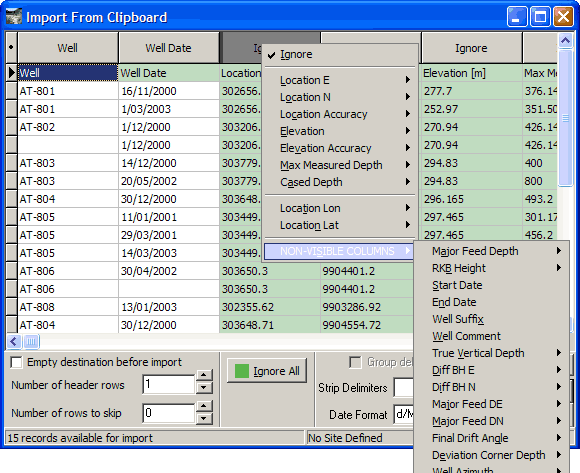
- When entering reservoir data, GeoData Manager can automatically fill in some fields in the detail table:
- Database version now 33.
List of all changes in this version.
Add Many option added at selected nodes (Well, Sample Site, MT Sounding)
Export Header now exports tagged records, not currently displayed records.
BROACH option added to Godevil node (clear well depth determination)
Zero mass flow automatically entered for SHUT-IN downhole PT profiles.
Mass flow checked for spinner runs, with user option to change sign.
Graph Schema settings available from Graph Settings screen.
Non-visible columns now available for selection when importing data.
MT Sounding field increased to 16 characters to allow for complex sounding names
Notes and SourceDataFile fields added to Casing Header table
Columns in Filter tab now synchronized with header columns
Header Order change corrected and optimised for speed
Header key fields hidden in detail table if visibility revetts to default settings.
Filter group options in Filter button dropdown list now shown after saving tagged group
Available MT resistivity soundings shown in alphabatical order, not data entry order
* MT soundings latitude and longitude now calculated on Save
Slow data deletion speed during editing if quick graph displayed has been fixed
Export Tagged now recognises main screen unit changes
Error message now posted if sort field not available in table
Error message now posted if specified Python script folder not available