
Introduction
Tutorials
Improving a discharge simulation
This describes how to set up WellSim for regular use, usually after you buy a licence from GSDS and receive a registration name and key from GSDS. These instructions are general; if they don't cover your setup or if you are using Remote Desktop consult your IT department or GSDS.
WellSim has modest system requirements, and will run on any Windows computer running Windows 7 or later.
WellSim can be installed in several configurations:
All on one computer:
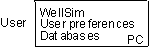
WellSim on user computers, with the main databases on the network server:
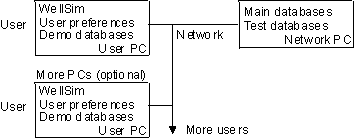
Ensure you have a registration name and key and any dongles required.
Decide on a configuration, see above.
Set up any required network connections, with Remote Desktop if needed.
If you don't have the two install programs, download them:
Go to the Download page, and download the latest version of WellSim, GSDS_wellsim_n_n_n_n.msi.
Install your dongle/s: either a single-user dongle or all your network dongles.
On each PC to run WellSim, install and register WellSim.
Make a couple of backup copies of the sample database supplied with WellSim. The sample database is an Access database.
Put aside one of those copies of the sample database to be an Access test database when you upgrade WellSim to a new version. Store it on the server if you have a network.