
Introduction
Tutorials
Improving a discharge simulation
A casing configuration is list of the different casings and liners in the well, with the length of each.
This tutorial shows you how to enter a casing configuration for a well:
You only need to enter a casing configuration for a well if the well is not vertical throughout.
The casing configuratuion is used to create the geometry configuration for a deviated well.
If you are not sure what to do here:
review these notes about entering casing and lining details
In the sample database, click Casing configurations under  .
.
Right-click in the empty row under Description to pop up a menu; click New.
Enter this data:
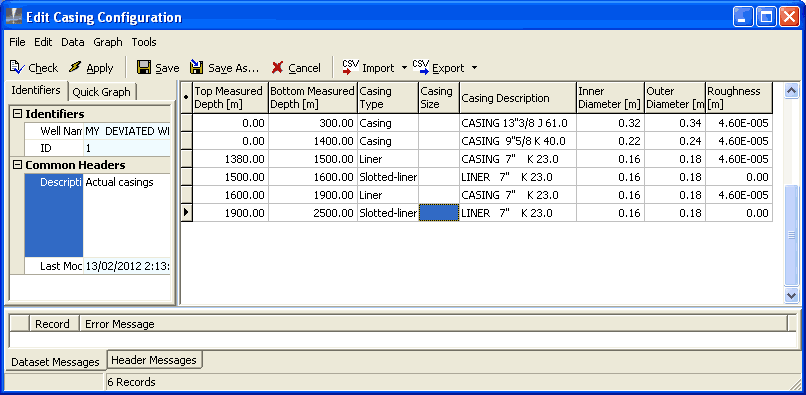
NOTE:
Measure all depths relative to the same point at the wellhead read more.
Type a name in Casing type to note the type of casing.
You can type a size in Casing size or leave it blank.
After you choose a casing description, WellSim fills in the diameters and roughness.
To select a custom Inner Diameter, Outer Diameter or Roughness see here.
Click  to check, apply and save the data, then exit.
to check, apply and save the data, then exit.