
Introduction
Tutorials
Improving a discharge simulation
The secondary feedzones of a well is the location, enthalpy, and mass flowrate (or drawdown relationship) of each feed zone that is above the well's primary, deepest feedzone. A feed zone can produce or accept fluid. Read more about feedzones.
You only need to enter a secondary feedzones for a well it the well has secondary feedzones above the well's primary, deepest feedzone. And do not enter the primary, deepest feedzone in the secondary feedzones (because you will specify the primary feedzone in the output or injectivity simulation for the well.
This tutorial shows you how to enter the secondary feedzones for the well MY WELL:
This help guide mostly assumes that MYWELL does not have any secondary feedzones, so this tutorial is just an example to show how to enter the secondary feedzones; the secondary feedzones you enter here is not used anywhere else in this help guide.
If you are not sure what to do here, review the tutorial to enter a geometry configuration.
To model the effects of a feedzone, you will need to know or estimate:
The depth and the flowrate are usually obtained from a downhole Pressure/Temperature/Spinner (PTS) run while the well is discharging at a known flowrate.
The reservoir pressure at the feezone can be obtained from a PT run when the well is shut-in.
If the feedzone discharges water, then the enthalpy of the feedzone can be estimated from the temperature and pressure at the feedzone. If the feedzone discharges two-phase fluid, then a higher enthalpy will need to be estimated.
In the sample database, click Secondary feedzones under 
Right-click in a row under Description to pop up a menu; click New. WellSim creates a new, empty secondary feedzones dataset.
Enter data for one feedzone at 1300 m:
enter the depth, 1300m, of the feedzone.
enter the flowrate if you have estimated this from a spinner run.
enter the estimated feedzone reservoir pressure.
enter the estimated enthalpy of the feedzone.
click in the Feedzone Relationship field and choose "Mass Flow" for the feedzone relationship.
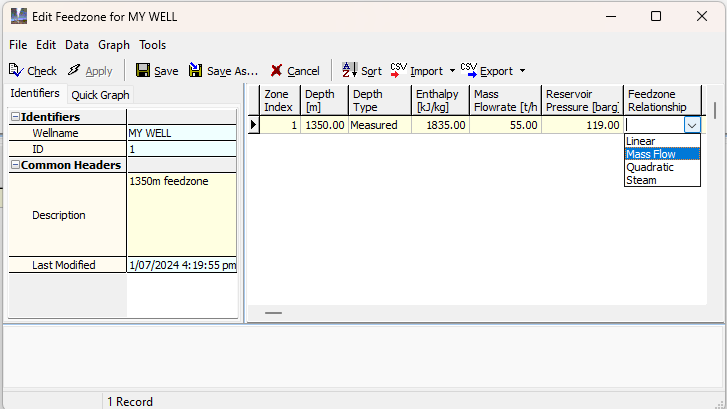
Measure all depths relative to the same point at the wellhead read more
Click  to check, apply and save the data, then exit.
to check, apply and save the data, then exit.
This feedzone will give correct results only for discharge simulations at the flow rate used to estimate the feedzone parameters.
See here for a tutorial for a more detailed modelling of a well with a secondary feedzone.