
Introduction
Tutorials
Improving a discharge simulation
A measured injectivity curve has measured injection test rates: wellhead pressure values at different steady-state wellhead mass flowrates.
This tutorial shows you how to enter injection test rates into a measured injectivity curve for a well:
This tutorial covers pumped injection wells, where for all mass flowrates the fluid has to be pumped into the well, the wellhead pressure is positive and the fluid is liquid throughout the well. For these wells, enter zero for each Water level depth.
Free-flowing wells can (perhaps only at low mass flowrates) accept fluid without pumping and have a wellhead pressure close to zero, see this tutorial. For these wells, some Water level depths will be greater than zero.
In the sample database, open a new measured injectivity curve for  .
.
Enter these values:
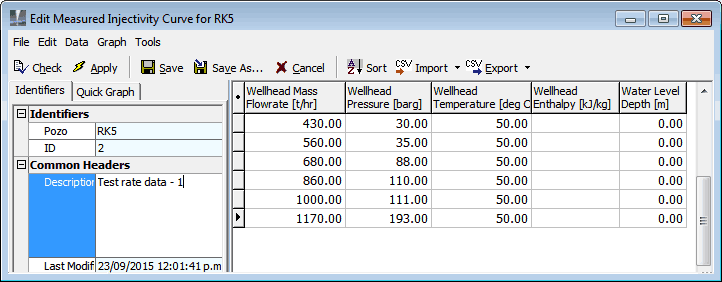
You can enter an Enthalpy, though WellSim does not require it.
Click  to check, apply and save the data, then exit.
to check, apply and save the data, then exit.
You will use this measured injectivity curve later to run an injectivity simulation.