
Introduction
Tutorials
Getting familiar with GeoData Manager
Changing how GeoData Manager looks
Scenarios for using GeoData Manager
Data types and nodes
Help with data types and nodes

Getting familiar with GeoData Manager
Changing how GeoData Manager looks
Scenarios for using GeoData Manager
Help with data types and nodes
This describes how to install GeoData Manager on a PC so you can evaluate how the program fits your needs. GeoData Manager will run with full functionality on one PC for free for 30 days, without requiring any registration or dongle. If you require additional time for evaluation, contact GSDS.
Download and install the required GeoData Manager apps as described here.
Installing GeoData Manager creates a desktop shortcut. Start GeoData Manager. It displays the Database Manager window, with the default sample database:
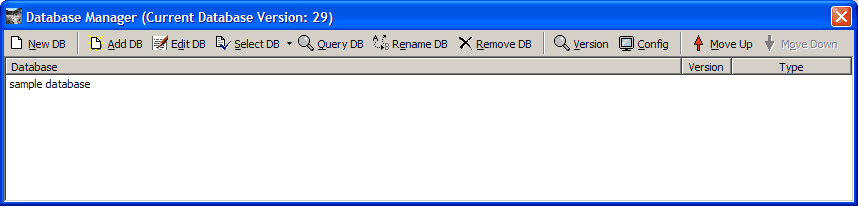
Open the sample database: double-click sample database or click sample database and click Select DB.
GeoData Manager opens. To find how to use GeoData Manager, go to the first tutorial.
If you will use any SQL server databases, set up users and permissions for GeoData Manager.
Set up your preferences see here.
Consider installing an external 2-D contouring application. We suggest Surfer; GeoData Manager outputs many kinds of Surfer-compatible files.
This uninstalls GeoData Manager permanently. Note that if you are upgrading to a new version of GeoData Manager, you do not need to uninstall anything first.
If you want to keep your databases, backup your databases.
Otherwise delete each database in turn.
Open the Windows Control Panel, select Add or Remove Programs.
Select GeoData Manager and click Remove.
If Python is not used by other applications, select Python and click Remove.