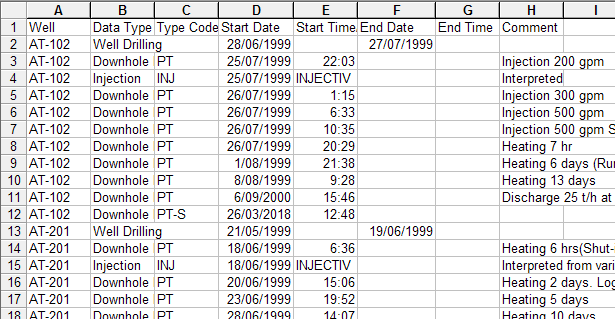Introduction
Tutorials
Getting familiar with GeoData Manager
Changing how GeoData Manager looks
Scenarios for using GeoData Manager
Data types and nodes
Help with data types and nodes

Getting familiar with GeoData Manager
Changing how GeoData Manager looks
Scenarios for using GeoData Manager
Help with data types and nodes
A well history is a csv file of activity (such as drilling and testing) at one or more wells, If the well has a redrill, its history has all parts.
At the home screen, go to Wells. Tag the wells you want histories for.
Click Process/3D in the menu bar:
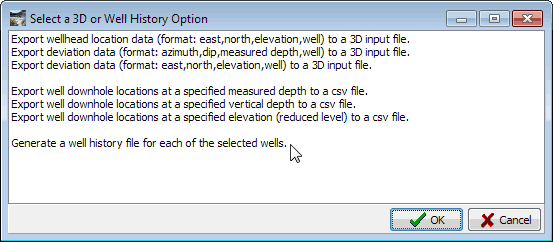
Click Generate a well history file for each of the selected wells and click Ok.
Select the types of data to include in the history:
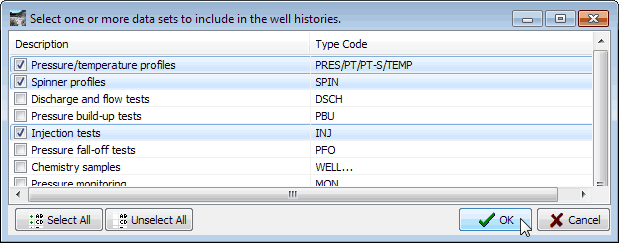
If you have tagged more than one well, select if you want a separate history file for each well:
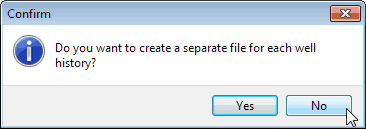
Navigate to where you want to store the history files, then:
If you chose to create a separate file for each well, and enter a group name for the group of files; for each well, GeoData Manager will create a file called group name-well name.
If you did not chose to create a separate file for each well, GeoData Manager enter a file name.
Click Save. GeoData Manager creates the file or files.
You can see the history in a spreadsheet, for example: